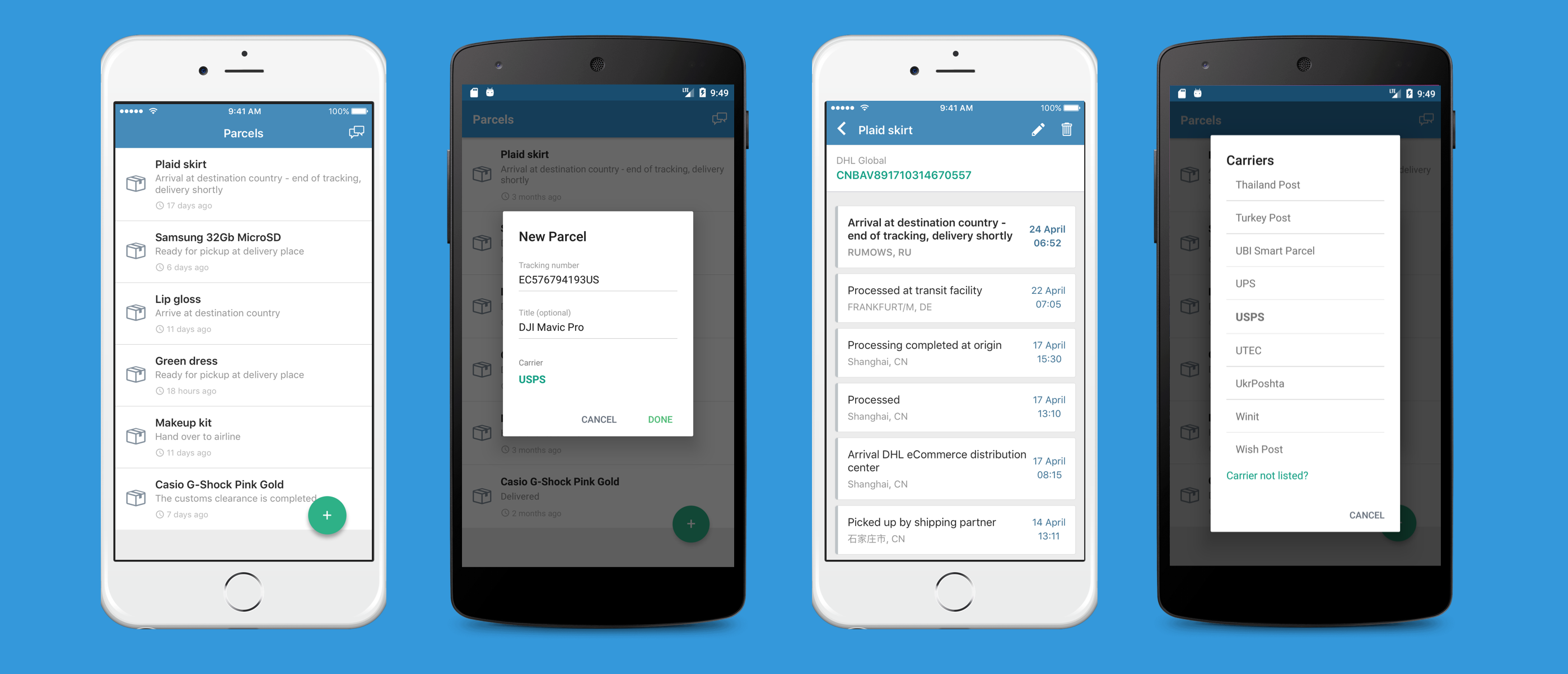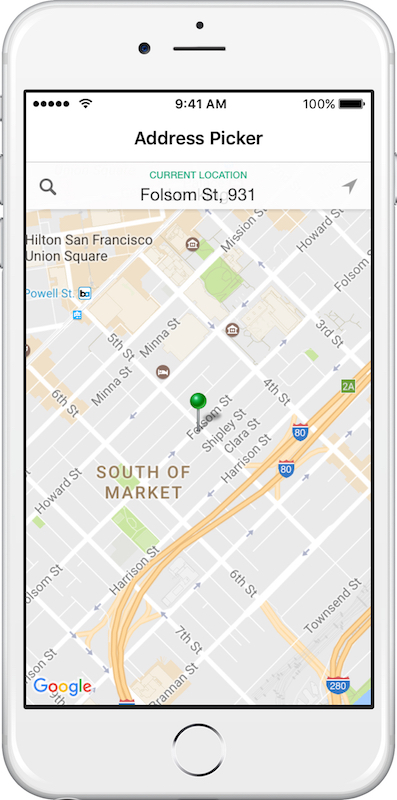Adding funny Easter egg into iOS app
I often scan GitHub Trending repositories looking for some cool new tools and controls for iOS and Web apps. I stumbled on UViewXXYBoom and got an idea to have fun and add easter egg into my own grocery delivery app.
UIViewXXYBoom is simply a UIView extension so it will be easy to integrate to explode collection view cells.
 UIViewXXYBoom
UIViewXXYBoom
Easter Egg
When person navigates to Fruit Aisle in our app and shakes the phone, random fruits will start exploding one by one.
The rules will be simple, first 3 people who find the Easter egg and send us a screen shot will get free delivery and hopefully have fun.
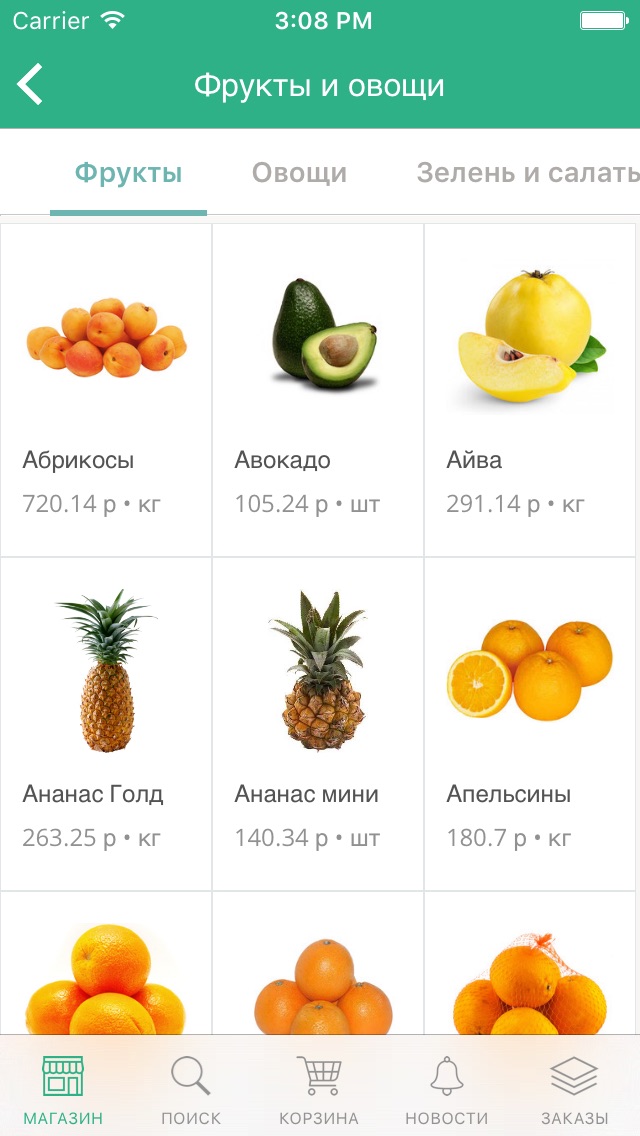 Fruit Aisle
Fruit Aisle
Detect shake and explode random visible collection view cells
I start by adding Swift bridging header and detecting shake gesture in view controller:
GRShelfViewController.m
#import "Groser-Swift.h"
- (void)motionEnded:(UIEventSubtype)motion withEvent:(UIEvent *)event {
if (motion == UIEventSubtypeMotionShake) {
[self startExplosions];
}
}Then I disable double explosion by keeping track if explosions are in progress and if we are in Fruit Aisle by checking aisle name. I’ll reset _isExploding when explosions are completed:
- (void)startExplosions {
if (_isExploding || ![self.shelf.name isEqualToString:@"Фрукты"]) return;
_isExploding = YES;
}Code below goes inside startExplosions method.
Next I want to get all completely visible cells, so we won’t explode cells partially behind navigation and tab bars:
// Get completely visible cells
NSArray *visibleCells = [self.collectionView.visibleCells select:^BOOL(UIView *cell) {
CGRect cellRect = [self.collectionView convertRect:cell.frame toView:self.collectionView.superview];
return CGRectContainsRect(self.collectionView.frame, cellRect);
}];To make explosions a bit unpredictable I will randomly generate unique set of cell indexes:
NSMutableSet *uniqueCellIndexes = [NSMutableSet set];
for (int i = 0; i < visibleCells.count; i++) {
NSInteger cellIndex = arc4random_uniform((u_int32_t)visibleCells.count);
[uniqueCellIndexes addObject:@(cellIndex)];
}To explode cells one by one I adapted demo code from UIViewXXYBoom by creating Swift UIView extension with method delayTask to delay individual cell explosion by a number of seconds which equals to cell’s index. In the end each explosion will be delayed by 1 second from the previous one.
[uniqueCellIndexes eachWithIndex:^(NSNumber *cellIndex, NSUInteger delaySeconds) {
UIView *cell = visibleCells[cellIndex.intValue];
[cell delayTask:delaySeconds task:^{
[cell boom];
}];
}];After exploding all selected cells make a dramatic pause for number of exploded cells plus 2 seconds, restore cell’s visibility and reset _isExploding property to again allow explosions on shake.
// After all explosions, delay for count + 2 seconds
dispatch_time_t when = (uniqueCellIndexes.count + 2) * 1000 * USEC_PER_SEC;
@weakify(self)
dispatch_after(dispatch_time(DISPATCH_TIME_NOW, when), dispatch_get_main_queue(), ^{
@strongify(self)
// Restore cells visibility
[UIView animateWithDuration:0.35 animations:^{
for (UIView *cell in visibleCells) {
cell.alpha = 1.0;
}
} completion:^(BOOL finished) {
self.isExploding = NO;
}];
});Here is how it looks:
 Fruit Explosions
Fruit Explosions