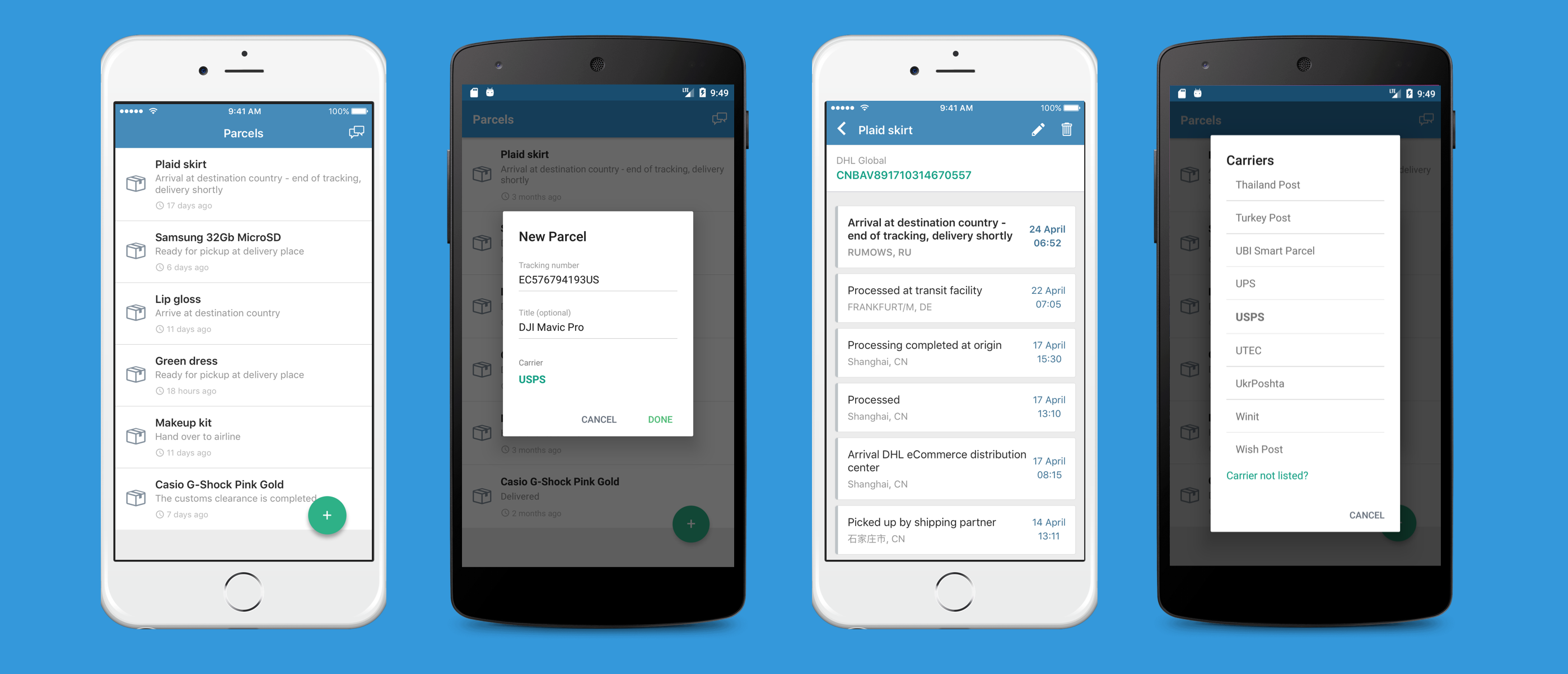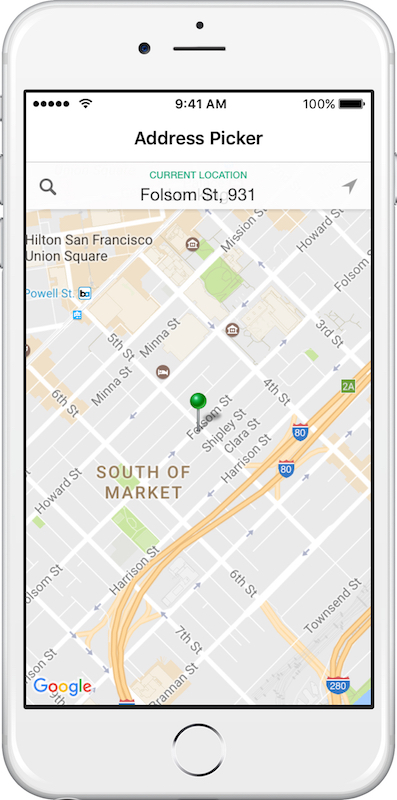Adding instructional coach marks to iOS app with Swift
I generally don’t like onboarding screens, which no one actually reads, and they just stand in the way of using the app. User already found, downloaded and launched your app, why would make 4 screen of obstacles to your app you spent so much time developing?
What I like is the idea of teaching the user about non obvious features of the app to make him productive in context of application. And user should be able to clearly see the Skip button to just explore on his one.
With that in mind I chose Instructions Swift library that shows cute coach marks and has in my view handy architecture inside.
 Instructions
Instructions
Adapting Instructions to support iOS 7.0
We have about 12% of users on iOS 7 and since Instructions was built with iOS 8 in mind, it means 12% users won’t be able to enjoy new features, and we will probably lose their business. I decided to refator Instructions to support iOS 7 and upwards.
Main obstactle for iOS 7 support is usage of UIBlurEffectStyle and UIVisualEffectView to blur background while showing coach mark.
We’ll use darkened background instead of blur on iOS 7 and blur on iOS 8 and up. I declared attributes specifying UIBlurEffectStyle and UIVisualEffectView as AnyObject?, on assignment will convert enum value to NSNumber and will cast them to enum depending on iOS version. Swift has very handy iOS version checking @available(iOS 8.0, *) which I’ll use to mark parts of code as unavailable for iOS 7.
internal class OverlayView: UIView {
var blurEffectStyle: AnyObject? { // UIBlurEffectStyle
didSet {
if #available(iOS 8, *) {
let blurStyle = self.blurEffectStyle as? NSNumber
let oldBlurStyle = oldValue as? NSNumber
if blurStyle != oldBlurStyle {
self.destroyBlurView()
self.createBlurView()
}
}
}
}
private func createBlurView() {
if self.blurEffectStyle == nil { return }
if #available(iOS 8.0, *) {
let blurEffect = UIBlurEffect(style: UIBlurEffectStyle(rawValue: (self.blurEffectStyle as! NSNumber).integerValue)!)
let blurView = UIVisualEffectView(effect:blurEffect)
blurView.translatesAutoresizingMaskIntoConstraints = false
self.blurEffectView = blurView
self.addSubview(blurView)
}
}
}Next, Instructions also uses UIImage.imageNamed:inBundle:compatibleWithTraitCollection: initilizer available only on iOS 8 and up.
CoachMarkBodyDefaultView.swift
private let backgroundImage = UIImage(named: "background", inBundle: NSBundle(forClass: CoachMarkBodyDefaultView.self), compatibleWithTraitCollection: nil)
private let highlightedBackgroundImage = UIImage(named: "background-highlighted", inBundle: NSBundle(forClass: CoachMarkBodyDefaultView.self), compatibleWithTraitCollection: nil)I refactored by moving initialization to default initializer and loading UIImage from file path for images in current bundle:
CoachMarkBodyDefaultView.swift
override public init (frame: CGRect) {
backgroundImage = UIImage(named: "background")
backgroundImageView = UIImageView(image: backgroundImage)
highlightedBackgroundImage = UIImage(named: "background-highlighted")
super.init(frame: frame)
self.setupInnerViewHierarchy()
}I did the same for CoachMarkArrowDefaultView.swift:
public init(orientation: CoachMarkArrowOrientation) {
if orientation == .Top {
super.init(image: UIImage(named: "arrow-top"), highlightedImage: UIImage(named: "arrow-top-highlighted"))
} else {
super.init(image: UIImage(named: "arrow-bottom"), highlightedImage: UIImage(named: "arrow-bottom-highlighted"))
}
}Second problem is Instructions is a Swift dynamic library supported only after iOS 8. I tried to make static, but then Cocoapods complained that I can’t use Swift static library.
I have to copy Instructions code and assets into my project and probably manually merge future library versions until we drop iOS 7.0 support.
Adding Store controller coach marks
I want to show non standard UI component used for quick navigation to departments and aisles. I decided to follow so called Protocol Oriented Development and instead of adding new code to existing view controllers create Swift extensions.
First, I created generic UIViewController extension to add coach marks capability to every UIViewController descendant. It stores CoachMarksController instance in associated object, setups CoachMarksController, and Skip control to skip instructions all together:
UIViewControllerInstructions.swift
extension UIViewController {
private struct AssociatedKeys {
static var CoachMarksControllerName = "CoachMarksController"
}
private var coachMarksController: CoachMarksController?{
get{
return objc_getAssociatedObject(self, &AssociatedKeys.CoachMarksControllerName) as? CoachMarksController
}
set{
if let newValue = newValue{
willChangeValueForKey(AssociatedKeys.CoachMarksControllerName)
objc_setAssociatedObject(self, &AssociatedKeys.CoachMarksControllerName, newValue as CoachMarksController, .OBJC_ASSOCIATION_RETAIN_NONATOMIC)
didChangeValueForKey(AssociatedKeys.CoachMarksControllerName)
}
}
}
func setupCoachMarks() {
coachMarksController = CoachMarksController()
coachMarksController?.allowOverlayTap = true
coachMarksController?.datasource = self as? CoachMarksControllerDataSource
coachMarksController?.overlayBackgroundColor = UIColor(red: 0.5254, green: 0.5253, blue: 0.5253, alpha: 0.6)
let skipView = CoachMarkSkipDefaultView()
skipView.setTitle("Пропустить", forState: .Normal)
skipView.setTitleColor(UIColor.whiteColor(), forState: .Normal)
skipView.backgroundColor = UIColor ( red: 0.4266, green: 0.4758, blue: 0.4803, alpha: 0.9 )
coachMarksController?.skipView = skipView
}
func startCoaching() {
coachMarksController?.startOn(self)
}
public func coachMarksController(coachMarksController: CoachMarksController, constraintsForSkipView skipView: UIView, inParentView parentView: UIView) -> [NSLayoutConstraint]? {
var constraints: [NSLayoutConstraint] = []
// Stretch horizontally
constraints.appendContentsOf(NSLayoutConstraint.constraintsWithVisualFormat("H:|[skipView]|", options: NSLayoutFormatOptions(rawValue: 0), metrics: nil, views: ["skipView": skipView]))
// Pin to bottom
constraints.appendContentsOf(NSLayoutConstraint.constraintsWithVisualFormat("V:[skipView(==50)]|", options: NSLayoutFormatOptions(rawValue: 0), metrics: nil, views: ["skipView": skipView]))
return constraints
}
}Next, I want to highlight portions of the UI on iPhone 6s/6s Plus that user can 3D Touch to preview departments and products without leaving main store screen:
StoreViewControllerInstructions.swift
extension GRStoreViewController: CoachMarksControllerDataSource {
// MARK: - Protocol Conformance | CoachMarksControllerDataSource
public func numberOfCoachMarksForCoachMarksController(coachMarksController: CoachMarksController) -> Int {
return hasForceTouch() ? 3 : 1
}
public func coachMarksController(coachMarksController: CoachMarksController, coachMarksForIndex index: Int) -> CoachMark {
// This will create cutout path matching perfectly the given view.
// No padding!
let flatBezierPathBlock = { (frame: CGRect) -> UIBezierPath in
return UIBezierPath(rect: frame)
}
var coachMark : CoachMark
switch(index) {
case 0:
coachMark = coachMarksController.coachMarkForView(departmentsBar, pointOfInterest: self.departmentsBar?.center, bezierPathBlock: flatBezierPathBlock)
case 1:
coachMark = coachMarksController.coachMarkForView(storeHeaderView?.coachMarkTarget, pointOfInterest: self.storeHeaderView?.coachMarkTarget.center, bezierPathBlock: flatBezierPathBlock)
case 2:
let cell = firstCell()
coachMark = cell != nil ? coachMarksController.coachMarkForView(cell, pointOfInterest: cell!.center, bezierPathBlock: flatBezierPathBlock) : coachMarksController.coachMarkForView()
default:
coachMark = coachMarksController.coachMarkForView()
}
coachMark.gapBetweenCoachMarkAndCutoutPath = 6.0
return coachMark
}
func firstCell() -> UIView? {
guard let layoutAttributes = collectionView!.collectionViewLayout.layoutAttributesForElementsInRect(collectionView!.bounds) else { return nil }
// Find first cell in collection view
if let i = layoutAttributes.indexOf({$0.representedElementKind == nil}) {
let attr = layoutAttributes[i]
return collectionView?.cellForItemAtIndexPath(attr.indexPath)
}
return nil
}
func hasForceTouch() -> Bool {
if #available(iOS 9.0, *) {
return traitCollection.forceTouchCapability == .Available
}
else {
return false
}
}
public func coachMarksController(coachMarksController: CoachMarksController, coachMarkViewsForIndex index: Int, coachMark: CoachMark) -> (bodyView: CoachMarkBodyView, arrowView: CoachMarkArrowView?) {
let coachViews = coachMarksController.defaultCoachViewsWithArrow(true, arrowOrientation: coachMark.arrowOrientation)
switch(index) {
case 0:
coachViews.bodyView.hintLabel.text = "Это меню быстрого перехода к отделам или рядам"
coachViews.bodyView.nextLabel.text = "Оk!"
case 1:
coachViews.bodyView.hintLabel.text = "С силой надавите на заголовок отдела, чтобы быстро посмотреть отдел"
coachViews.bodyView.nextLabel.text = "Оk!"
case 2:
coachViews.bodyView.hintLabel.text = "С силой надавите на продукт, чтобы быстро его посмотреть"
coachViews.bodyView.nextLabel.text = "Оk!"
default: break
}
return (bodyView: coachViews.bodyView, arrowView: coachViews.arrowView)
}
}Finally, I call setupCoachNarks in viewDidLoad and startCoaching after store infromation has been downloaded from server and collection view was populated:
GRStoreViewController.m
- (void)viewDidLoad {
[super viewDidLoad];
[self setupCoachMarks];
}
- (void)loadContent {
@weakify(self)
[[GRGroser shared] loadStores].then(^(NSArray *stores) {
@strongify(self)
[self startCoaching];
});
}Here is how it looks with everything integrated:
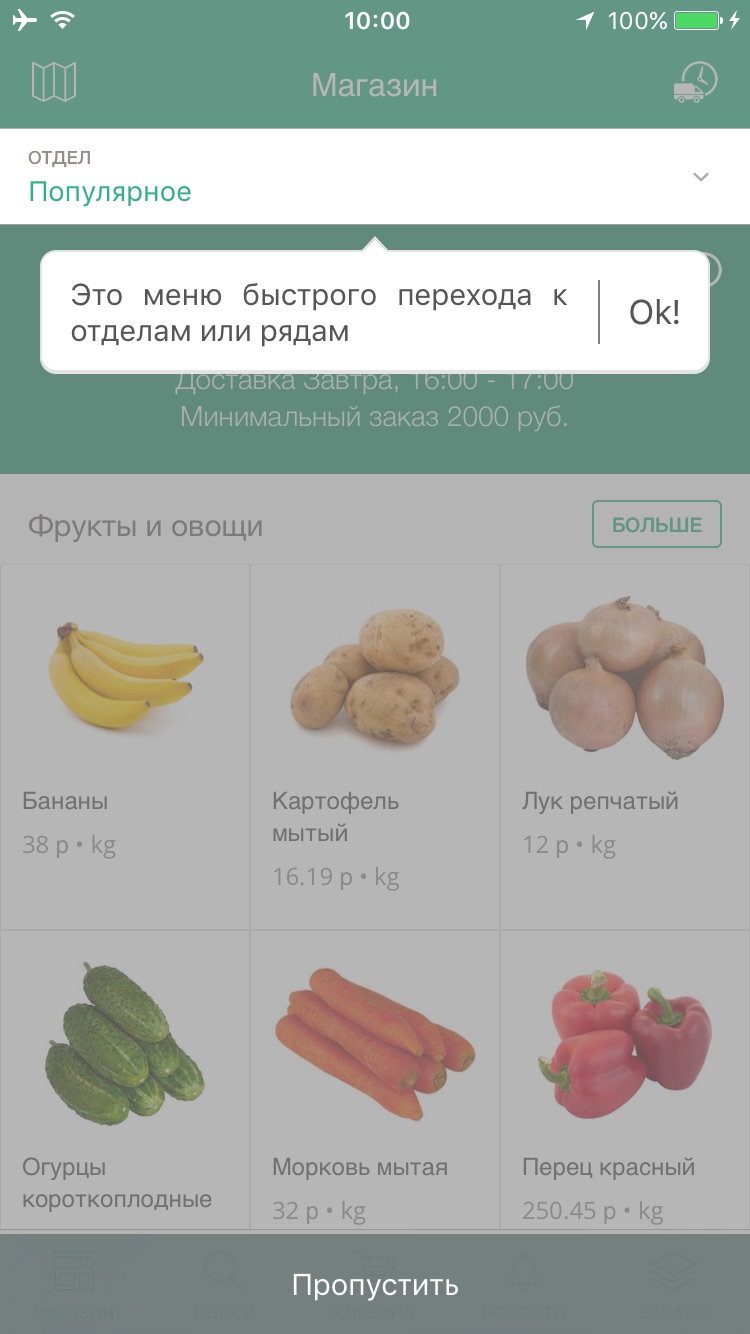
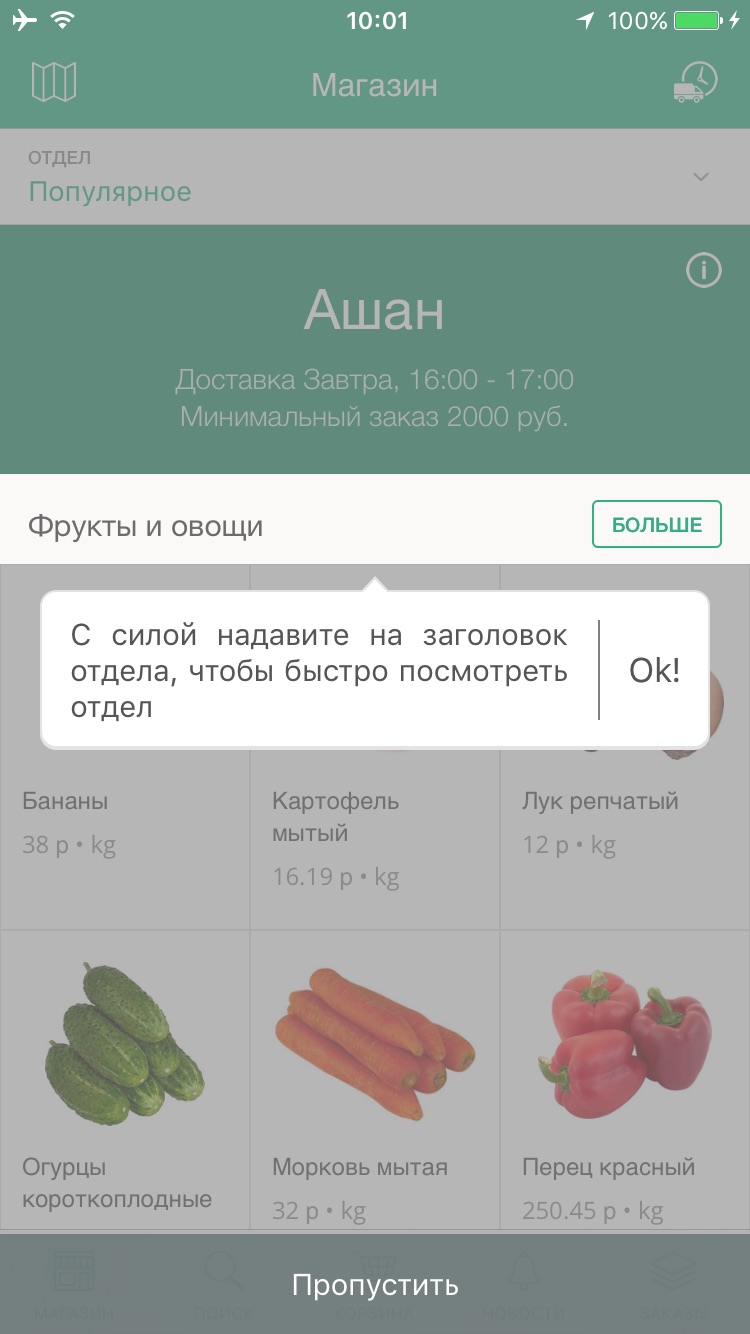
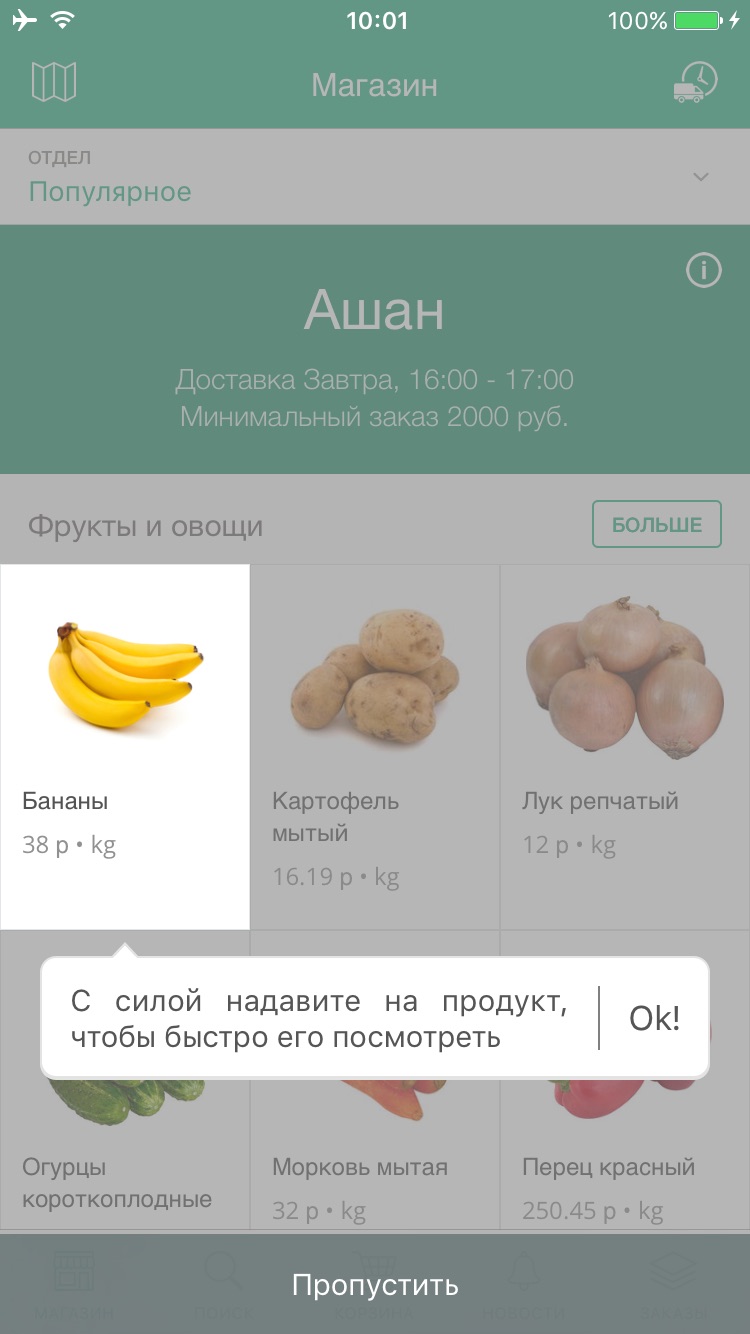 Store Instructions
Store Instructions
Department coach marks
Recently I ditched drop down menu for navigation in departments and aisles and now use custom UIPageControl with scrolling list of all departments to allow user to swipe between controllers. I want to highlight that:
DepartmentsPagerInstructions.swift
I show coach mark as soon as view appears, but viewDidAppear gets called during 3D Touch Peek and gets really weird. I added property to disable coach mark during 3D Touch Peek.
 Department Instructions
Department Instructions
Deleting and adding notes to order items
Some people can’t figure out how to delete order item from their cart. I’ll show instruction one time after they visit their cart with at least 1 order item.
CartControllerInstructions.swift
extension GRCartViewController: CoachMarksControllerDataSource {
// MARK: - Protocol Conformance | CoachMarksControllerDataSource
public func numberOfCoachMarksForCoachMarksController(coachMarksController: CoachMarksController) -> Int {
return 2
}
public func coachMarksController(coachMarksController: CoachMarksController, coachMarksForIndex index: Int) -> CoachMark {
// This will create cutout path matching perfectly the given view.
// No padding!
let flatBezierPathBlock = { (frame: CGRect) -> UIBezierPath in
return UIBezierPath(rect: frame)
}
var coachMark: CoachMark
let cell = tableViewCellFor(index)!
switch(index) {
case 0:
coachMark = coachMarksController.coachMarkForView(cell, pointOfInterest: CGPoint(x: cell.frame.width - 50.0, y: cell.center.y), bezierPathBlock: flatBezierPathBlock)
case 1:
coachMark = coachMarksController.coachMarkForView(cell, pointOfInterest: CGPoint(x: 50.0, y: cell.center.y), bezierPathBlock: flatBezierPathBlock)
default:
coachMark = coachMarksController.coachMarkForView()
}
coachMark.gapBetweenCoachMarkAndCutoutPath = 6.0
return coachMark
}
func tableViewCellFor(coachMarkIndex: Int) -> UIView? {
let indexPath = tableView?.numberOfRowsInSection(0) > 1 ? NSIndexPath(forRow: coachMarkIndex, inSection: 0) : NSIndexPath(forRow: 0, inSection: 0)
return tableView?.cellForRowAtIndexPath(indexPath)
}
public func coachMarksController(coachMarksController: CoachMarksController, coachMarkViewsForIndex index: Int, coachMark: CoachMark) -> (bodyView: CoachMarkBodyView, arrowView: CoachMarkArrowView?) {
let coachViews = coachMarksController.defaultCoachViewsWithArrow(true, arrowOrientation: coachMark.arrowOrientation)
switch(index) {
case 0:
coachViews.bodyView.hintLabel.text = "Потяните товар справа налево, чтобы удалить"
coachViews.bodyView.nextLabel.text = "Оk!"
case 1:
coachViews.bodyView.hintLabel.text = "Потяните товар слева направо, чтобы добавить инструкцию к нему"
coachViews.bodyView.nextLabel.text = "Оk!"
default: break
}
return (bodyView: coachViews.bodyView, arrowView: coachViews.arrowView)
}
}I’m using custom coach mark CoachMarkBodyView implementation with colorful button to be consistent with the rest of UI.
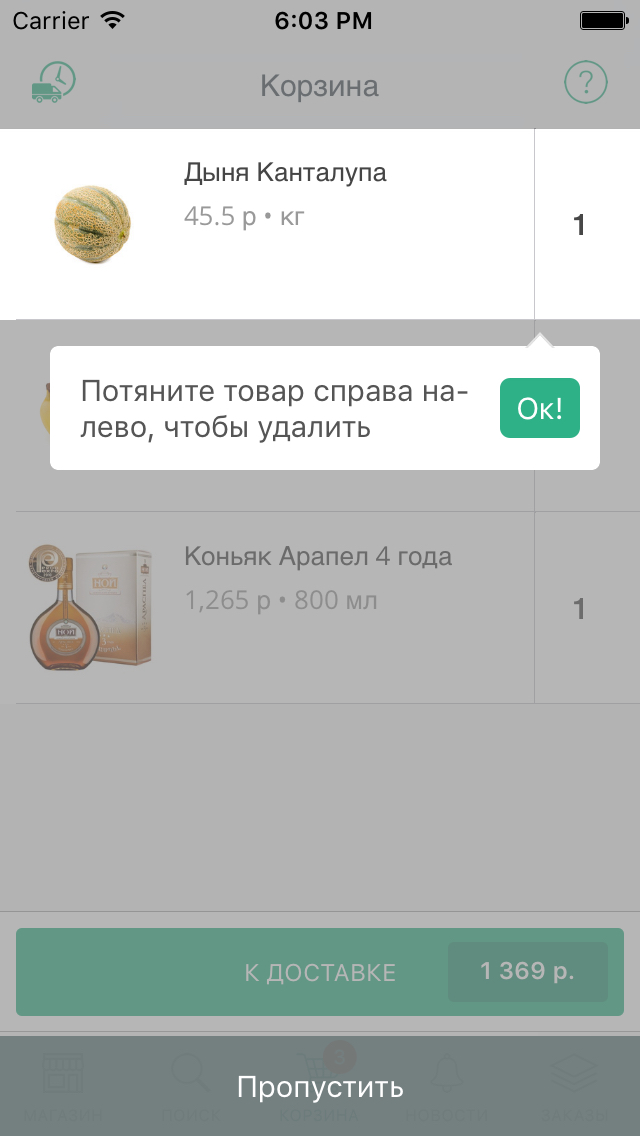
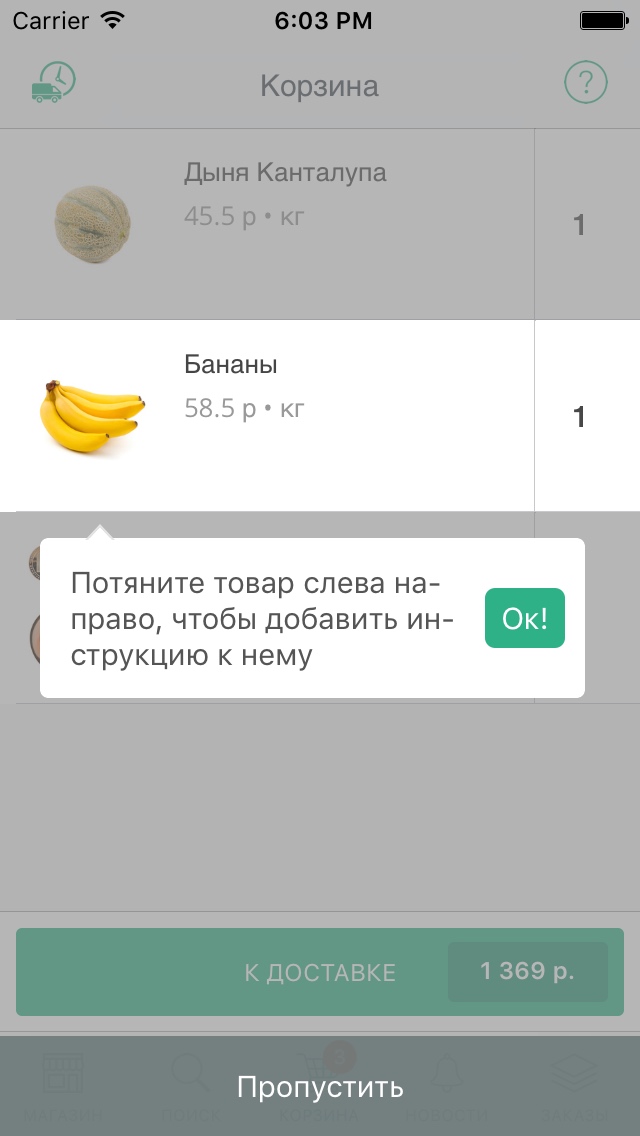
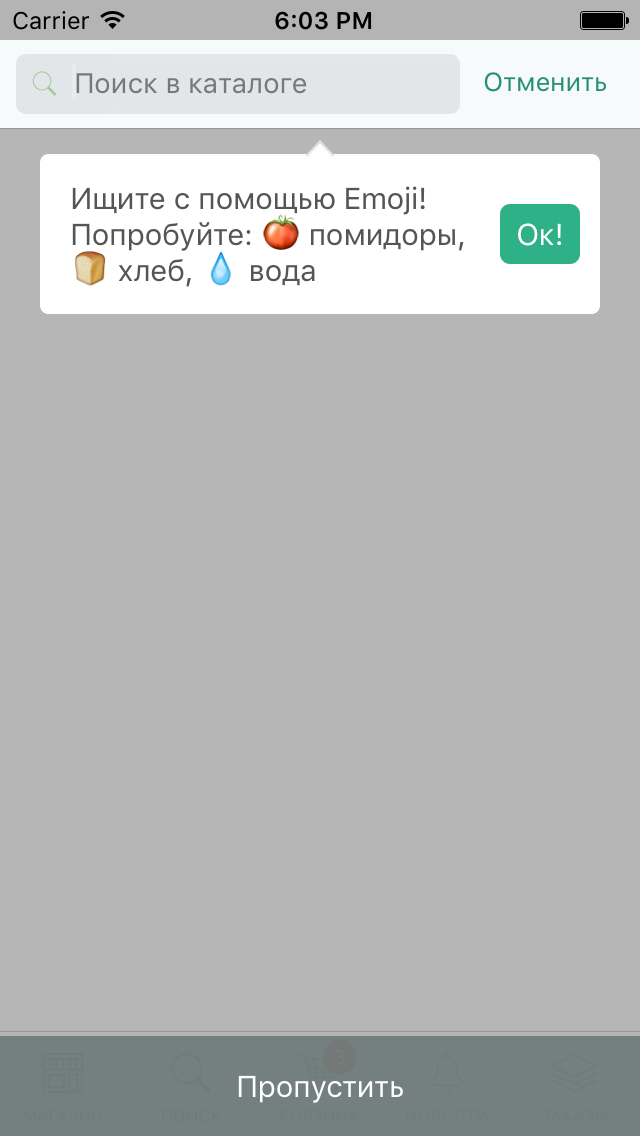 Cart & Search Instructions
Cart & Search Instructions
Don’t annoy user
Let’s be nice to our users and don’t annoy them with repetitive instructions. If user skips instructions or seen at least one coach mark for the given view controller, we will not show instructions next time.
I created InstructionScreens enum and default initializer to map view controllers to enum values:
UserInstructions.swift
enum InstructionScreens {
case Store
case Department
case Cart
case Search
init?(controller: UIViewController) {
switch controller {
case is GRStoreViewController: self = .Store
case is DepartmentsPagerController: self = .Department
case is GRCartViewController: self = .Cart
case is GRProductSearchViewController: self = .Search
default:
return nil
}
}
}Then, I write and read NSUserDefaults to track which screen to coach user about or not:
UserInstructions.swift
extension GRUser {
func finishInstructionsFor(screen: InstructionScreens?) {
if let instructionScreen = screen {
NSUserDefaults.standardUserDefaults().setBool(true, forKey: "user.instructions.\(instructionScreen)")
}
}
func shouldCoachFor(screen: InstructionScreens?) -> Bool {
if let instructionScreen = screen {
return !NSUserDefaults.standardUserDefaults().boolForKey("user.instructions.\(instructionScreen)")
}
else {
return false
}
}
}Last, in startCoaching I check if current view controller coaching was completed and save completion in didFinishShowingFromCoachMarksController, don’t forget to set coachMarksViewController.delegate:
UIViewControllerInstructions.swift
extension UIViewController: CoachMarksControllerDelegate {
func setupCoachMarks() {
coachMarksController?.delegate = self
}
func startCoaching() {
if GRUser.shared().finishInstructionsFor(InstructionScreens(controller: self)) {
coachMarksController?.startOn(self)
}
}
// MARK: - Protocol Conformance | CoachMarksControllerDelegate
public func didFinishShowingFromCoachMarksController(coachMarksController: CoachMarksController) {
GRUser.shared().finishInstructionsFor(InstructionScreens(controller: self))
}
}I’m genuinely impressed with Swift enums, they make code so expressive and readable!