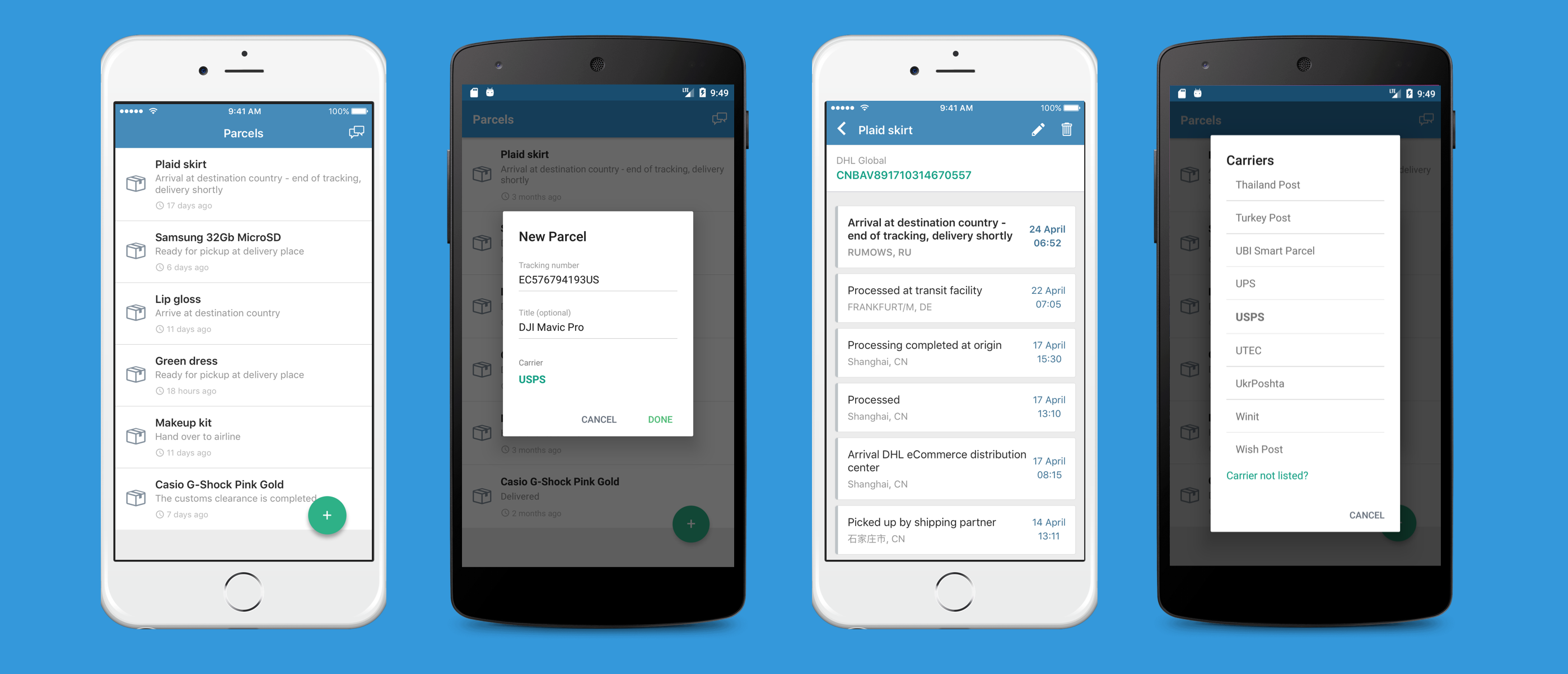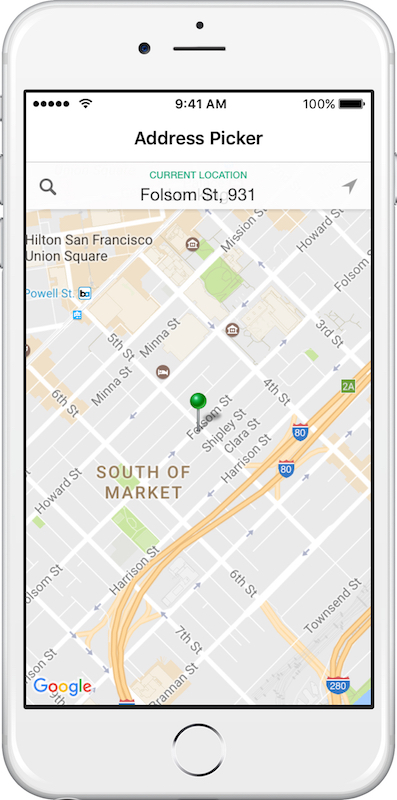Implementing sorting by product price and brand in iOS app with Swift
I don’t know how our clients managed to get by without sorting in our iOS app, but it’s finally coming.
I want to allow users to sort products in UICollectionView by price, unit price, popularity (how often products are bought), brand name (group brand products together).
Implement SortViewController
Let’s begin by creating new view controller in storyboard with navigation bar to show title and table view underneath.
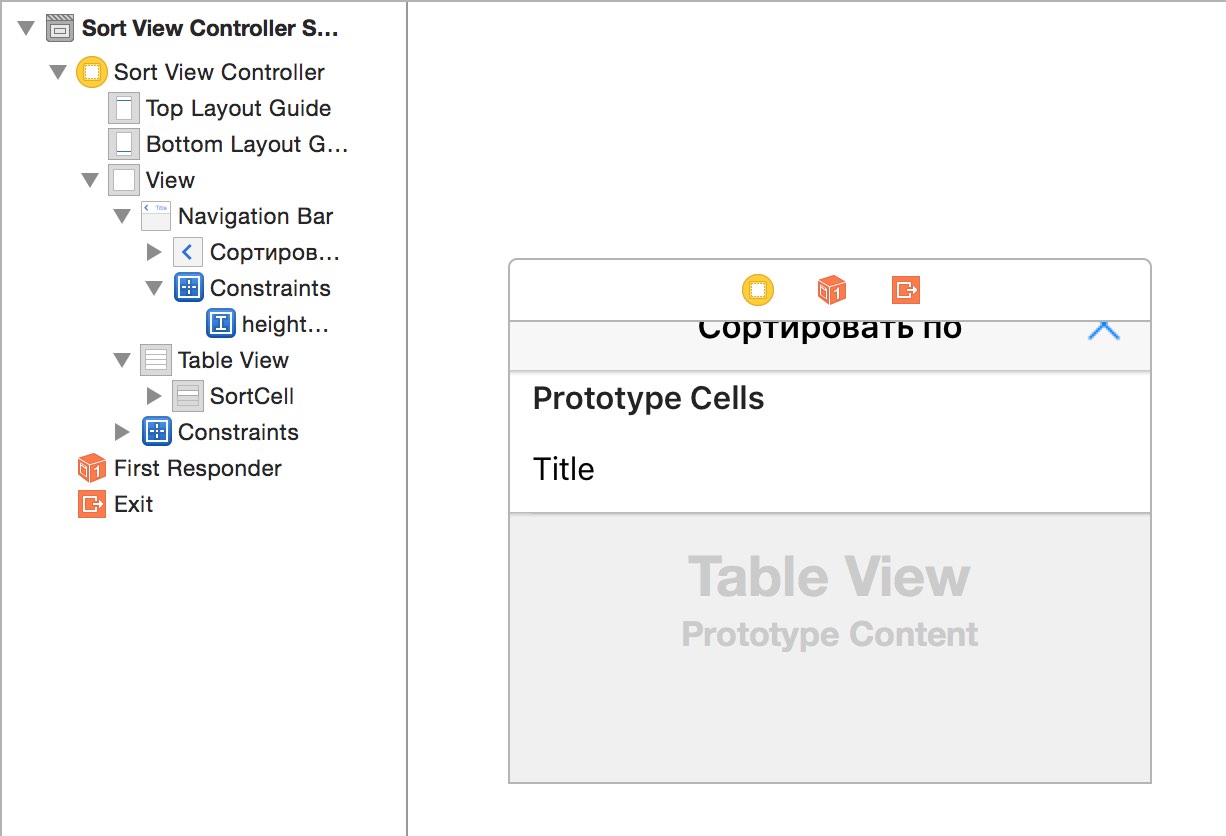 SortViewController in storyboard
SortViewController in storyboard
Table view will contain only 4 cells, and I want view controller to pop from the bottom so user can easily reach table view cells. That’s why I set custom height.
Setup constraints to stretch navigation bar horizontally and fill up rest of the view with table view. Don’t forget to set Storyboard ID (as I just did) and set view controller Custom Class to SortViewController which we’ll create later.
Finally create table view prototype cell with SortCell reuse identifier.
I will use enum to strongly type sort option currently in effect. Proceed by creating SortBy enum with 4 cases:
- Sort by price
- Sort by unit price
- Sort by popularity
- Sort by brand
@objc enum SortBy: Int {
case Price = 0
case UnitPrice
case Popularity
case Brand
init?(index: Int) {
switch index {
case 0: self = .Price
case 1: self = .UnitPrice
case 2: self = .Popularity
case 3: self = .Brand
default:
return nil
}
}
var description: String? {
get {
switch self {
case .Price: return "Цене"
case .UnitPrice: return "Цене за единицу"
case .Popularity: return "Популярности"
case .Brand: return "Брэнд"
}
}
}
}I added failable initializer to enum to convert cell index into SortBy enum case. Then I added description property to get sort option title for table view cell. Most of the application is built with Objective C, I have to mark enum with @objc it accessible from Objective C.
Let’s create SortViewController.swift and implement UITableViewDataSource:
class SortViewController: UIViewController, UITableViewDataSource, UITableViewDelegate {
private var selectedIndexPath: NSIndexPath?
@IBOutlet var tableView: UITableView!
// MARK: - UITableViewDataSource
func tableView(tableView: UITableView, numberOfRowsInSection section: Int) -> Int {
return 4
}
func tableView(tableView: UITableView, cellForRowAtIndexPath indexPath: NSIndexPath) -> UITableViewCell {
let cell = tableView.dequeueReusableCellWithIdentifier("SortCell", forIndexPath: indexPath)
if let sortOption = SortBy(index: indexPath.row) {
cell.textLabel?.text = sortOption.description
if sortOption == SortBy.Popularity {
cell.accessoryType = .Checkmark
selectedIndexPath = indexPath
}
}
return cell
}
}To show which sort option is in effect right now I use table view cell checkmark accessory.
Next, we need to tell anyone interested when user changed sort order, I chose to use protocol:
protocol SortViewControllerDelegate: class {
func sortBy(option: SortBy)
}Add delegate property to SortViewController:
weak var delegate: SortViewControllerDelegate?and implement UITableViewDelegate by calling delegate with selected sort option:
// MARK: UITableViewDelegate
func tableView(tableView: UITableView, didDeselectRowAtIndexPath indexPath: NSIndexPath) {
let cell = tableView.cellForRowAtIndexPath(indexPath)
cell?.accessoryType = .Checkmark
if let sortOption = SortBy(index: indexPath.row) {
delegate?.sortBy(sortOption)
}
if let path = selectedIndexPath {
let cell = tableView.cellForRowAtIndexPath(path)
cell?.accessoryType = .None
}
dismissViewControllerAnimated(true, completion: nil)
}Integrate SortViewController
Time to hook up SortViewController with rest of the app. I want to enable product sorting in individual aisles. Each aisle is displayed in UICollectionView as a grid of products, with header on top. I have custom class to represent aisle header GRProductCollectionHeaderView with a button which I’ll use to show SortViewController.
I want to keep GRShelfViewController focused, and instead of implementing additional protocols inside I will create Swift extension for sorting:
extension GRShelfViewController: SortViewControllerDelegate {
// MARK: GRProductCollectionHeaderViewDelegate
public override func displaySectionIndex(index: UInt) {
let controller = UIStoryboard(name: "Store", bundle: nil).instantiateViewControllerWithIdentifier("SortViewController") as! SortViewController
controller.delegate = self
controller.transition = enableInteractiveTransitionFor(controller, behindViewScale: 1.0, alpha: 0.7)
controller.view.bounds = CGRect(x: 0, y: 0, width: view.bounds.width, height: 200)
dispatch_async(dispatch_get_main_queue(), {
self.dismissViewControllerAnimated(true, completion:nil)
});
}
// MARK: SortViewControllerDelegate
func sortBy(option: SortBy) {
}
}I found strange variable delay between call to dismissViewControllerAnimated:completion and actual dimissal. Delayed dismissal until next run loop and all worked fine.
I find it limiting to always reach for close button in top left or right corner of the view to dismiss view controller. Thankfully I found ZFModalTransitionAnimator which implements custom transition animation and allows user to drag view to dismiss. Create ZFModalTransitionAnimator inside enableInteractiveTransitionFor and pass it to SortViewController, so it can assigned it’s UITableView so ZFModalTransitionAnimator will dismiss view controller on swipe down.
(ZFModalTransitionAnimator *)enableInteractiveTransitionFor:(UIViewController *)controller behindViewScale:(float)scale alpha:(float)alpha {
ZFModalTransitionAnimator *transitionAnimator = [[ZFModalTransitionAnimator alloc] initWithModalViewController:controller];
transitionAnimator.dragable = YES;
transitionAnimator.direction = ZFModalTransitonDirectionBottom;
transitionAnimator.bounces = NO;
transitionAnimator.spring = NO;
transitionAnimator.behindViewScale = scale;
transitionAnimator.behindViewAlpha = alpha;
// set transition delegate of modal view controller to our object
controller.transitioningDelegate = transitionAnimator;
controller.modalPresentationStyle = UIModalPresentationCustom;
return transitionAnimator;
}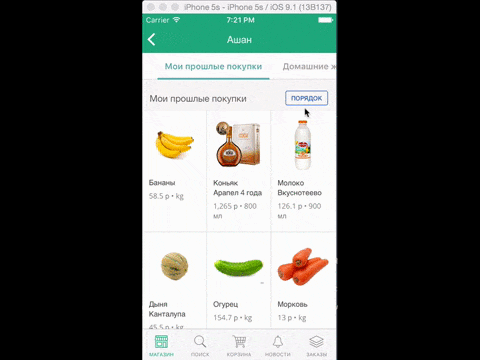 Sort Options Popup
Sort Options Popup
Sorting by price
I think sorting belongs to aisle so I will implement it in my GRShelf class:
- (NSArray *)sortProducts:(NSArray *)products by:(NSInteger)option {
NSArray *productsOrdered = nil;
switch (option) {
case SortByPrice:
productsOrdered = [products sortedArrayUsingDescriptors:@[[NSSortDescriptor sortDescriptorWithKey:@"price" ascending:YES]]];
break;
default:
break;
}
return productsOrdered;
}I had to use raw enum value and NSInteger in Objective C code, because of circular dependency. The reason is I included GRShelf.h in Swift bridging header and have to include Swift header into GRShelf.h in order to use SortBy enum.
// MARK: SortViewControllerDelegate
func sortBy(option: SortBy) {
products = shelf.sortProducts(products, by:option.rawValue)
}Animate UICollectionView cell reordering
After sorting products in the model I want to animate UICollectionView cell reordering. I enumerate all products in ordered array, find which row index given product had under old order and tell UICollectionView to moveItemAtIndexPath:toIndexPath from old index path to new index path.
// MARK: SortViewControllerDelegate
func sortBy(option: SortBy) {
let productsOrdered = shelf.sortProducts(products, by:option.rawValue)
collectionView?.performBatchUpdates({ () -> Void in
for (newIndex, product) in productsOrdered.enumerate() {
let oldIndex = self.products.indexOf({ $0 === product })
let fromIndexPath = NSIndexPath(forRow: oldIndex!, inSection: 0)
let toIndexPath = NSIndexPath(forRow: newIndex, inSection: 0)
self.collectionView?.moveItemAtIndexPath(fromIndexPath, toIndexPath: toIndexPath)
}
}, completion: { finished in
self.products = productsOrdered
})
}Sorting kinda works now, but since I use variable height for each row of 3 cells, I have to recalculate maximum height for each row of cells. I do calculations in GRShelfViewController.calculateCellSizesForProductRows method, call it after moving cells but before finishing batch updates:
collectionView?.performBatchUpdates({ () -> Void in
...
self.products = productsOrdered
self.calculateCellSizesForProductRows()
}, completion: nil)Sort by product unit price
I want to give people ability to compare similar product prices even if they have different weights, like candy 250g for $5 and 320g for $7, first one is cheaper .
So unit is the minimum indivisible quantity of product which. I add new GRProduct.fractionalPrice:
- (float)fractionalPrice {
if (self.size == 0) return self.price;
float result = self.price;
switch (self.unit) {
case GRUnitPiece:
result = self.price / self.size;
break;
case GRUnitLiter:
case GRUnitKg:
result = self.price / self.size / 1000;
break;
}
return result;
}And extend sortProducts:by: method with new case:
case SortByUnitPrice:
productsOrdered = [products sortedArrayUsingDescriptors:@[[NSSortDescriptor sortDescriptorWithKey:@"fractionalPrice" ascending:YES]]];
break;Remember and restore aisle sort order
I want to keep sorting functionality close together until it will get in the way. Let’s add computed property to GRShelfViewController extension to store sort order:
@objc var sortOrder: SortBy {
get {
let key = "shelf.\(shelf.uid).order"
return SortBy(rawValue: NSUserDefaults.standardUserDefaults().integerForKey(key))!
}
set {
NSUserDefaults.standardUserDefaults().setInteger(newValue.rawValue, forKey: "shelf.\(shelf.uid).order")
}
}Even if there is no stored ordering for the aisle, sortOrder will return SortBy.Popularity, which exactly how server orders by default. I will skip sorting by Popularity during initial load of UICollectionView:
- (void)loadContent {
...
if (self.sortOrder != SortByPopularity) {
self.products = [self.shelf sortProducts:products by:self.sortOrder];
}
else {
self.products = products;
}
...
}Let’s see what we’ve got with production DB:
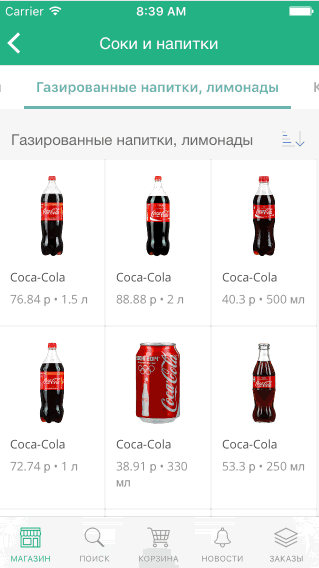 Sorting
Sorting
Thanks for reading! As you may have noticed that’s just stream of consciousness as I develop new features for our app.
I feel like there are a lot of tutorials, which cover only abstract features of the language or Cocoa frameworks. I wanted to show how all of this applicable to real world development where you switch roles from backend to front end, fix bugs and debug weird behaviour.